Audio streaming, from the broadcaster's side, is a set up of software programs, hardware devices and audio devices.
In such setups, the following elements are interacting:
- the streaming software, responsible for encoding of audio signals and delivery of audio data to a streaming server
- the soundcard input, entrance of a live audio input into the computer
- the stored audio data, audio files stored on a disk, used to create playlists
Depending on the streaming software that we use, these setups have different possibilities and/or restrictions.
Let's analyze those differences from a graphical point of view, which is not "tecnically correct", but easier to understand.
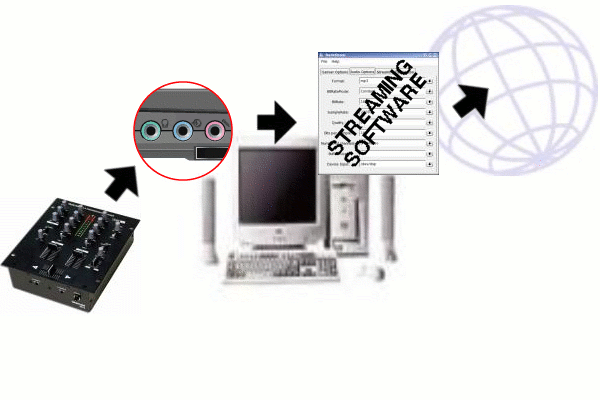
This setup is for "pure" live streaming: the audio source is completely external from the computer. The raw audio data, in its step between soundcard and streaming software, could be manipulated: a software mixer could interact on this level.
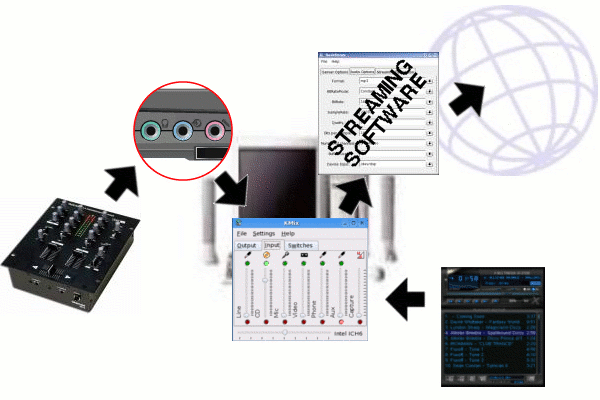
This setup is for "mixed" live streaming: the audio comes from a combination of "live" audio from the soundcard, and "decoded" audio from software, as a playlist in a mediaplayer. The raw audio data, is then processed by the Operating System's audio controller, which could have a software mixer as a grafical tool, and from here it goes into the streaming software, which encodes it and sends the final audio data flow to a streaming server.
Although the decoding/reencoding process that happens to audio comeing form a software source could lead to some quality loss, this set up is very practical and versatile.
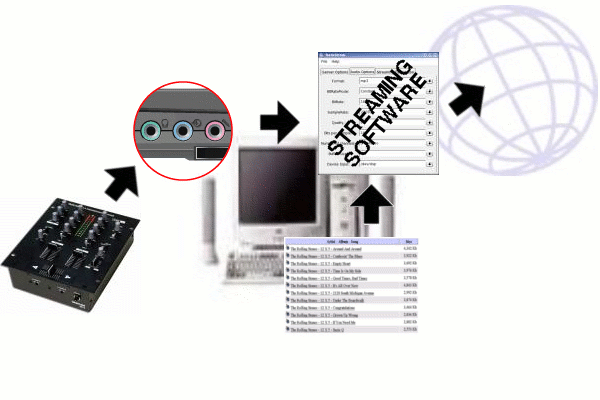
This setup is for "hibryd" streaming software: the application is a streaming software as well as a media player and a sound mixer at the same time! This is used as a combination of "live" and "static streaming, loved by "pure Internet radio" broadcasters. In a certain way, also Ices2 is capable of a similar setup, but without an integrated mixer and without a graphical interface.

This setup is for pure "static" streaming: no live input from a soundcard is used, but only stored audio files are mixed by a media player. This setup is used by pure Internet radios, fully automated, with different methods including a possible interaction of a listener with the playlist being streamed.
As you can see, different streaming software is used for different broadcasting techniques. Here the human "live" interaction with the broadcast itself plays a big role: from fully automated broadcasting to fully live broadcasting. Our favourite strategy is, anyway, the middle one: live streaming with the possibility to "take a break"... In this case useful are the Oggstream/Ices2 combination, Dstream/freestream and MuSE, referring to the second and the third scenario explained above: if you tend for a more "live" setup, you will definitely prefer the oggstream/Ices2 combination, while The MuSE set up could be practical for a more "automatized" scenario.
In any case, if you are not too familiar with computers and GNU/Linux setups, we strongly suggest you to rely to the StreamBox Live-CD setup, using oggstream/Ices2, because of its configuration simplicity: click and stream!